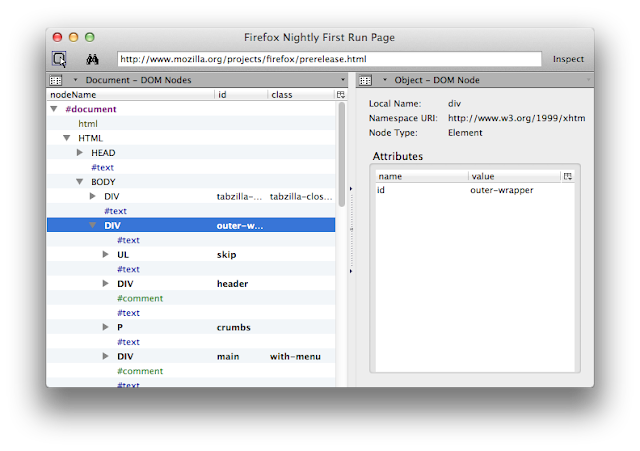Recently I booked the flight for me and my family. After some search I stopped at Rossiya airlines (Saint-Petersburg's airlines). It was new airlines for me but they offered the best option.
So I started booking and somewhere in the middle I decided to use another bank card. I pressed cancel button (instead the pay button) and it says the payment failed. No option to retry.
I tried to dial the call-center of Rossiya airlines, several times, but no any luck to ring till the bell is answered. So I wrote them email and in few minutes I got an answer:
I located VTB-24 ATM near of my house and tried to pay. When I typed the payment info then the ATM said that it can't process this request. I thought maybe VTB-24 ATM can vary, thus I checked Rossiya airlines web site which ATM can be used to make this payment. Next day I tried another VTB-24 ATM. This time when I specified all payment info it said "the feature is not implemented". The farther into the forest the thicker the trees I thought.
So I came to the office of VTB-24 bank to make a payment. They said I can't pay by my bank card. Of course if that was a bank card of their bank then I could do that but otherwise they can't help me and they need a cash. So I moved to ATM of my bank and got that cache, got back to that office and oh happiness I did that.
Say me what a heck I pressed that cancel button.
So I started booking and somewhere in the middle I decided to use another bank card. I pressed cancel button (instead the pay button) and it says the payment failed. No option to retry.
I tried to dial the call-center of Rossiya airlines, several times, but no any luck to ring till the bell is answered. So I wrote them email and in few minutes I got an answer:
Unfortunately you can't pay by bank card online if you rejected to do that once. But you can pay in our office, choose another payment type or book another flight.Sure I tried to book the flight again but the price surprised me. It wasn't the best option anymore. So I decided to pay existing one and since another payment type usually assumes a noticeable fee then I said:
Ok. What is address of your office in my city.They said:
Unfortunately we don't have offices in your city. You can try to pay by VTB-24 ATM or in VTB-24 bank office.I asked about the fee. They said no fee. Ok, nice.
I located VTB-24 ATM near of my house and tried to pay. When I typed the payment info then the ATM said that it can't process this request. I thought maybe VTB-24 ATM can vary, thus I checked Rossiya airlines web site which ATM can be used to make this payment. Next day I tried another VTB-24 ATM. This time when I specified all payment info it said "the feature is not implemented". The farther into the forest the thicker the trees I thought.
So I came to the office of VTB-24 bank to make a payment. They said I can't pay by my bank card. Of course if that was a bank card of their bank then I could do that but otherwise they can't help me and they need a cash. So I moved to ATM of my bank and got that cache, got back to that office and oh happiness I did that.
Say me what a heck I pressed that cancel button.